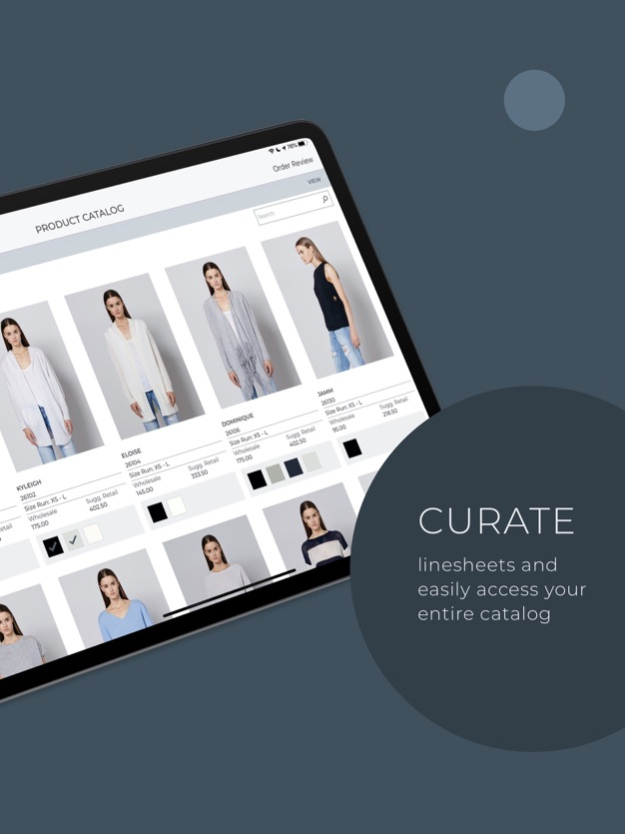JOOR Go 1.11.1
Continue to app
Free Version
Publisher Description
Whether taking orders in-person or over the phone, the JOOR Brand app is optimized to present your catalog in a showroom, back at the office, or anywhere you have an appointment.
Dynamically search your products by name, color, style details, or price type. Easily tap through an intuitive, smart shopping experience while placing orders. Your iPad provides easy access to your virtual showroom!
Our latest version allows easy order creation and real-time submission when wifi is connected. No more taking multiple steps to push orders from your iPad to the platform! Orders taken via app can be immediately viewed and modified on the desktop.
Jun 16, 2022
Version 1.11.1
Version 1.11.1 is the final update of the previous design for the app and starts laying the ground work for the new redesign for it. This update resolves several bugs, adds new features, and reskins components on the app. Specifically, this update allows users to search and filter on the order list page, search retailers by customer code, and assign a sales rep right on the catalog page.
What’s New
New Features
- Search Retailers by Customer Code
- Pull to Refresh the Order List Page
- Select Sales Rep on the Catalog Page
- Search and Filter on the Order List Page
- Profile Page
- Reskin Updates
Bug fixes
- SSO Login not working for some users
- Last modified date column showing time as 00:00am
- Doors not clearing when another retailer is selected
- App crashes when a user clears the catalog searchh textfield
- Thumbnail images on the order review products are not showing
- Order list header UI flickers when the page is pulled down to reload data
- Checkboxes beside the color swatches disappear when clicking on the style image for the second time
- Email confirmations not being sent to listed buyer email
- Update button not working on the order information modal
- Sales rep not shown in order information review
About JOOR Go
JOOR Go is a free app for iOS published in the Office Suites & Tools list of apps, part of Business.
The company that develops JOOR Go is JOOR, Inc.. The latest version released by its developer is 1.11.1.
To install JOOR Go on your iOS device, just click the green Continue To App button above to start the installation process. The app is listed on our website since 2022-06-16 and was downloaded 1 times. We have already checked if the download link is safe, however for your own protection we recommend that you scan the downloaded app with your antivirus. Your antivirus may detect the JOOR Go as malware if the download link is broken.
How to install JOOR Go on your iOS device:
- Click on the Continue To App button on our website. This will redirect you to the App Store.
- Once the JOOR Go is shown in the iTunes listing of your iOS device, you can start its download and installation. Tap on the GET button to the right of the app to start downloading it.
- If you are not logged-in the iOS appstore app, you'll be prompted for your your Apple ID and/or password.
- After JOOR Go is downloaded, you'll see an INSTALL button to the right. Tap on it to start the actual installation of the iOS app.
- Once installation is finished you can tap on the OPEN button to start it. Its icon will also be added to your device home screen.